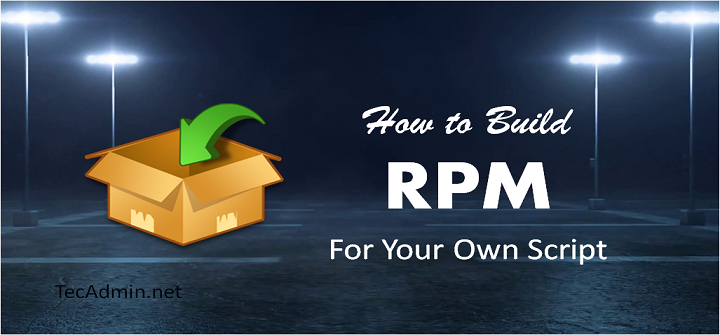Postfix is fast and popular SMTP server widely used. The main job of postfix is to relay mail locally or to the intended destination outside the network. Some of the most popular SMTP servers are Sendmail, Postfix, and Qmail. By default, Sendmail comes pre-installed with CentOS/RHEL 5. We will need to remove it and install Postfix. You may also like: Install Postfix on Ubuntu Step 1 – Install Postfix If Postfix not already installed on your machine, Install it using the following command. Also, remove sendmail if already installed. yum remove sendmail yum install postfix Make postfix as default MTA…
Author: Rahul
Keeping users from accessing a specific webpage is useful in keeping them from sensitive information. If you host your site on an Apache server, you can lock it down by locking a specific URL. You can lock a URL without locking the entire site if you just need to prevent access to a single page. There are several ways to do this with Apache, so let’s look at seven ways to secure a specific URL in Apache and keep intruders away from it. This article will help you secure a specific URL in Apache. For example, a site has a…
Sometimes SQL Server logs files acquire a large space on the disk. In that case, we need to reduce the size of the log file to claim some space. But truncating or reducing database log file in SQL Server 2008 can be quite difficult. It also has its own issues. This article contains a set of commands to Shrink Log Files of SQL Server database. Generally this command is I prefer to take a backup of the database before executing below command for a safer side Shrink SQL Server Transaction Log Files First of all, check the actual name of…
Linux provides a number of tools for network configuration. Most important network settings for you Linux machine to access over network are IP configuration Device activation DNS configuration Default gateway 1. Default Network Configuration Files: Default linux interfaces configuration file exists in /etc/sysconfig/network-scripts/ named ifcfg-ethX ( ‘X’ is replace with number 0,1 or 2 etc ). /etc/sysconfig/network : is global configuration file NETWORKING = yes HOSTNAME = server1.tecadmin.net GATEWAY = 192.168.10.1 /etc/sysconfig/network-script/ifcfg-ethX : is Ethernet configuration file so assign ip address, netmask on interface. /etc/resolv.conf : DNS servers ip addresses are specified in this file. /etc/hosts : Is used for…
RPM (RedHat Package Manager) is a package management system for RHEL based systems. You may have seen that all the packages in Redhat based systems have extension .rpm. This tutorial will help you to how to create RPM for your own script I had created a script to take database backup, Today I have created an RPM file of that script, This is my first RPM created ever. Below are the steps which I follow to do it. Step 1 – Install Required Packages First of all, you need to install the required packages on your system to create rpm…
Using HAProxy, you can construct high-availability systems and HAProxy stats provide detailed statics. It can be used with popular servers like Apache, Tomcat, NGINX, and others. This post describes how to enable HAProxy statistics on your machine. After you have configured and installed HAProxy on your system, you may monitor its statistics to determine its current performance. With HAProxy Stats, you can view information about the number of connections, data transfer, server status, and more. Because it is browser-based, you can use a web browser to get real-time information about your HAProxy implementation. In this article, we delineate how to…
Sometimes we need to insert a line at middle of the existing file. You can add line at specific line number using Linux command line or shell scripts. In this tutorial, we will discuss about adding a text line at middle of file as specific line number. Let’s have an example, I have a text file named file1.txt with following content: cat file1.txt this is line one this is line two this is line three Now I have to insert text “HelloWorld” at the line number 3. To do this run the following command. sed -i ‘3iHelloWorld’ file1.txt Details of…
Being a system administrator you have all responsibilities to maintain your systems. A system admin is a person having good knowledge about operating systems, networking and applications. Also he must have some primary knowledge about system hardware and software. The responsibilities also varies based on location, organization and infrastructure. Primary Responsibilities of A System Administrator Being a Linux/Windows/Cloud Administrator your primary responsibilities are: User account management. Creating new users and groups. Configure security policies. Changing user passwords at regular intervals. Analyze user security pocily on regular time interval. Data backup and recovery. A good system admin always has a data…
Being a system administrator, we always need to keep our systems up to date with latest packages. Its difficult to go to server daily and check for available packages. For the same we can use yum-updatesd service to get email notifications to our mailbox or we can also configure this service to update any packages automatically when available. Yum-updatesd can be configured with few easy steps given below. You may also need to install top yum repositories provided latest packages. Step 1: Install/Update yum-updatesd Package By default this package installed on system installation time. So should just update this package…
As a system administrator, you need to take backup on daily basis. Backups are very useful to recover data from any crashes or corruption. I have written a simple script to take database backup from MySQL server and upload it to FTP server. Being a system administrator, I recommend keeping a remote copy of your every backup. You can also try our new advance script for MySQL databases backup and upload to remote locations. Create a shell script file and copy the below script. Then update all the required values and execute.
1 2 3 4 5 6 7 8 9 10 11 12 13 14 15 16 17 18 19 20 21 22 23 24 25 26 27 28 29 30 31 32 33 34 35 36 37 38 39 40 41 42 | #!/bin/bash ###################################################### # Script Written by: Rahul Kumar # Date: Feb 21, 2013 ###################################################### DATE=`date +%d%b%y` LOCAL_BACKUP_DIR="/backup/" DB_NAME="test" DB_USER="root" DB_PASSWORD="your password" FTP_SERVER="ftp.tecadmin.net" FTP_USERNAME="ftp user name" FTP_PASSWORD="ftp user password" FTP_UPLOAD_DIR="/backup/" LOG_FILE=/backup/backup-DATE.log ############### Local Backup ######################## mysqldump -u $DB_USER -p$DB_PASSWORD $DB_NAME | gzip > $LOCAL_BACKUP_DIR/$DB_NAME-$DATE.sql.gz ############### UPLOAD to FTP Server ################ ftp -n $FTP_SERVER << EndFTP user "$FTP_USERNAME" "$FTP_PASSWORD" binary hash cd $FTP_UPLOAD_DIR #pwd lcd $LOCAL_BACKUP_DIR put "$DB_NAME-$DATE.sql.gz" bye EndFTP if test $? = 0 then echo "Database Successfully Uploaded to Ftp Server File Name $DB_NAME-$DATE.sql.gz " > $LOG_FILE else echo "Error in database Upload to Ftp Server" > $LOG_FILE fi |
Setup Details – Edit the above script…