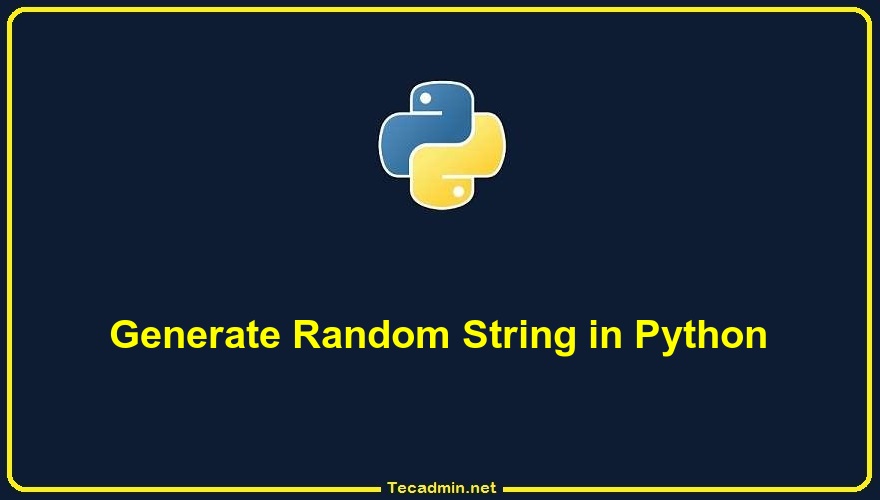Bash functions are a handy way to group a series of commands that you often use together. They allow you to reuse code, make your scripts more organized and easier to read, and save you time by not having to type out the same commands over and over again. To create a function in Bash, you use the function keyword followed by the name of the function and a pair of curly braces that enclose the commands that make up the function. For example:
1 2 3 | function greeting { echo "Hello, world!" } |
This creates a function called `greeting` that simply outputs the string “Hello, world!” when it…