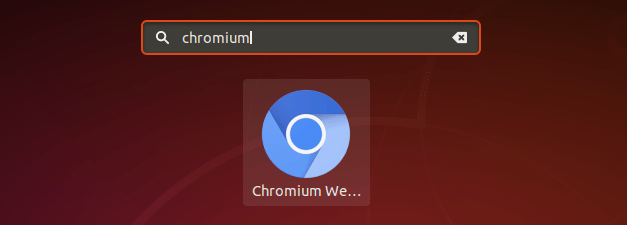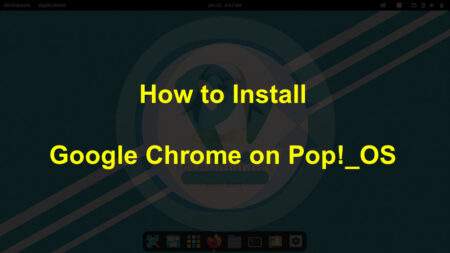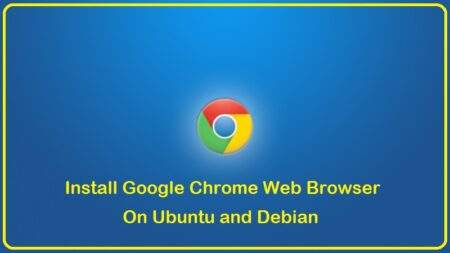Chromium is an open-source web browser project that aims to build a safer, faster, and more stable way to its users for a better experience of the web.
Chromium is perfectly safe for using. Make sure to download it from a good source or official Google download page. Also make sure to update it on regular basis.
This tutorial will help you to install chromium web browser on Ubuntu 18.04 LTS Linux system.
Installing Chromium on Ubuntu
The Ubuntu 18.04 operating systems contains chromium browser under the default package repositories. It also available as Snap package for Ubuntu systems
Its your choice to choose any one of the below methods to install chromium browser in Ubuntu system.
Install Chromium using Snap Package
A Snap package is containerized software packages provide easy to install method. You can install sanp package via the command line or using Ubuntu Software application.
Open a terminal on your system and type:
sudo snap install chromiumThat’s it. The Chromium browser has been installed on your system.
Install Chromium using Debian Package
Chromium browser debian package is available under the default apt repositories. Just update the apt cache and install browser on your system.
Open a terminal and install chromium browser by typing:
sudo apt updatesudo apt install chromium-browser
Launch Chromium Browser
Search for Chromium under the application. You will see the chromium browser link similar to chrome but in different color as below screenshot:
Click on the link icon to launch chromium browser:
Conclusion
In this tutorial, you learned two methods of the installation of Chromium browser on Ubuntu 18.04 Linux system.